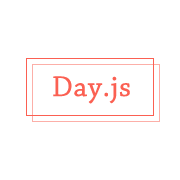
Day.js中文网
Day.js是一个极简的JavaScript库,可以为现代浏览器解析、验证、操作和显示日期和时间。
为什么使用Day.js?
文件大小只有2KB左右,下载、解析和执行的JavaScript更少,为代码留下更多的时间。
沙箱
所有更改Day.js对象的API操作都将返回一个新的实例。这有助于防止错误和避免长时间的调试会话。
国际化
Day.js对国际化有很大的支持。但是,除非您使用它们,否则它们都不会包含在您的构建中。
# 日期格式化
dayjs().format(); // 2020-09-08T13:42:32+08:00
dayjs().format('YYYY-MM-DD'); // 2020-09-08
dayjs().format('YYYY-MM-DD HH:mm:ss'); // 2020-09-08 13:47:12
dayjs(1318781876406).format('YYYY-MM-DD HH:mm:ss'); // 2011-10-17 00:17:56
PS
按F12打开浏览器控制台可直接调试。
